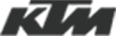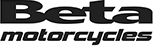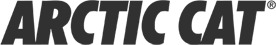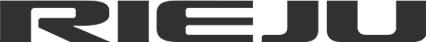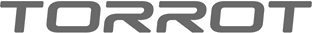Our free and convenient Online Banking and Mobile App keep you on track with your lending relationship at all times.
Rather than place a phone call or search for past mail correspondence any time you have an inquiry, simply go online for a detailed overview of your FreedomRoad Financial account.
View loan history, see if your latest payment has processed, and much more — Online Banking and the FreedomRoad Financial Mobile App provide you with first-hand access to anything and everything related to your FreedomRoad Financial account, including your loan.
Enrollment in Online Banking includes:
- Free, easy-to-use, secure service for FreedomRoad Financial customers
- Greater control over your loan; enjoy 24/7 access to detailed loan information
- Save valuable time — avoid unnecessary phone calls or searching for past email correspondence
- View nearly anything pertaining to your loan from anywhere with internet access, including:
- Current balance information
- Interest rate/interest paid
- Terms of loan and payment amounts
- Payment due dates and maturity date
- Transaction history
- Any outstanding balances
- See if a payment has processed
- Set up customizable alerts for payment reminders
- Download account details into money management software
- Update your login profile and credentials
ESTATEMENTS
eStatements are just like paper statements — but much more convenient. Enjoy 24/7 access to loan statements, only a few clicks away. Save yourself from searching for a past statement and from creating storage hassles in the future.
On top of convenience, eStatements are more environmentally-friendly. They also eliminate a paper trail — making them more secure than paper statements.
- Easily enroll and manage through Online Banking platform
- Receive a monthly email notification when new eStatements are ready
- Free, secure service for FreedomRoad Financial customers
- Access statements anytime, anywhere with internet access
- View statements as the need arises; no more waiting on the mail
- Avoid paper storage hassles and time wasted searching for a particular statement
- Prevent fraud; eliminate a paper trail of your private information from being intercepted
- Better for the environment than paper statements
- Easily print or download to your computer or other storage device
TO SIGN UP FOR ESTATEMENTS:
During enrollment for Online Banking, you are given the opportunity to sign up for eStatements.
If you would like to sign up for eStatements after you've already enrolled in Online Banking, you can enable eStatements from the 'Settings' section. Log in to Online Banking, click on your name in the top right corner, click 'Settings', then go to the section titled 'Paperless Statements'. Follow the prompts to enroll in eStatements.
Note: You must first be enrolled in Online Banking to sign up for eStatements. If you enrolled in eStatements during the Online Banking enrollment process, you will not see the Paperless Statements section under 'Settings'.
Payment Options
You have several choices when it comes to making monthly payments. Select the option that is most convenient for you.
{beginAccordion}
Online Payment
This flexible, free, and convenient service allows you to make a one-time payment, or set up an automatic recurring payment. This way customers can manage their own monthly payment. IMPORTANT: If you set up a recurring payment, this recurring payment must be stopped by you as the account owner when the loan is paid in full.
To make an online payment, please enroll or log in to Online Banking — then click 'Transfer funds.'.
Phone Payments
To make a payment by phone, please call our 24-hour, self-service system at 1-866-455-ROAD (7623), and choose option 2. Please know there is a convenience fee of $3.00 associated with phone payments. To make a payment by phone not using our self-service system, please know there is a convenience fee of $6.00 associated with phone payments made with a representative.
- ACH Payment: To make a payment using your checking account, you will need your checking account number and bank's routing number. ACH Payments are limited to $25,000.
- Debit Card: To make a payment using a debit card in your name, you will need the full account number of the card, expiration date, billing zip code, and the 3 digit CVV code on the back of the card. Debit card payments by phone are limited to $1,500.
Text Payments
To get started, send a text with the phrase 'Make A Payment' to 833-455-TEXT (8398).
The system will then text you a link. When you click on this secure link, the browser will open on your mobile device and, once authenticated, you will be prompted to key in your payment information. Please know there is a convenience fee of $3.00 associated with text payments.
Auto-Pay
With Auto-Pay, you can set-up recurring payments to be automatically withdrawn from your bank account for no charge. Five ways Auto-Pay simplifies your life:
- Reduces time spent paying your monthly motorcycle payment.
- Reduces the money you spend on postage and checks.
- Your motorcycle payment is always paid on time.
- Decreases the possibility of lost or misdirected payments.
- Provides a clear record of payment on your bank statement each month.
Bill Payment
Visit the online banking website of the bank or credit union that holds your checking or savings account in order to send us a bill payment.
FreedomRoad Financial has an agreement with all of the major bill pay providers which will allow your bank or credit union to send us an electronic payment.
To ensure the payment arrives in a timely manner, please have your FreedomRoad Financial account number and our mailing address available.
FreedomRoad Financial
PO Box 4597
Oak Brook, IL 60522-4597
Payments by Mail
Please mail any regular or final loan payments and payoff to:
FreedomRoad Financial
PO Box 4597
Oak Brook, IL 60522-4597
Please see our FAQs for additional payoff information.
Wire Payment
To make a payment by wire, please visit your local bank to initiate the wire payment. Although FreedomRoad Financial does not charge a fee for an incoming wire payment, the bank sending the wire might charge a fee for sending it.
Details needed when sending a wire payment:
Within the U.S. (Domestic)
Routing/ABA Number: 071925981
Bank Name: Evergreen Bank Group
Bank Address: 1515 W 22nd St, Ste 100W, Oak Brook, IL 60523
Beneficiary Name: Your name as it appears on your loan statement
Beneficiary Account: Your complete loan account number
Beneficiary Address: The address as it appears on your statement
MoneyGram
Using MoneyGram, you can make a same-day payment by bringing cash or a credit card to a local MoneyGram authorized payment center. MoneyGram charges a fee to use their service.
Our MoneyGram code: 5767
Company Name & Address: FreedomRoad Financial; Reno, Nevada
{endAccordion}
Change Your Address
It's easy to change your address online in just a few clicks.